For a beginner designer, choosing a front-end development framework can be harder than threading a stubborn camel through the eye of a needle.
The popular packages remain popular, while new ones arrive on the scene with regularity, and everyone has an opinion on which platform you should work with.
Don’t participate in the popularity contest. Instead, figure out which works best given your project parameters and go from there. The following analysis will help you with this decision.
Nearly 90% of B2B business owners list building brand awareness as their top consideration. Whether app design is your business, a part of your overall branding strategy, or a means of providing better customer service, doing it well is the key.
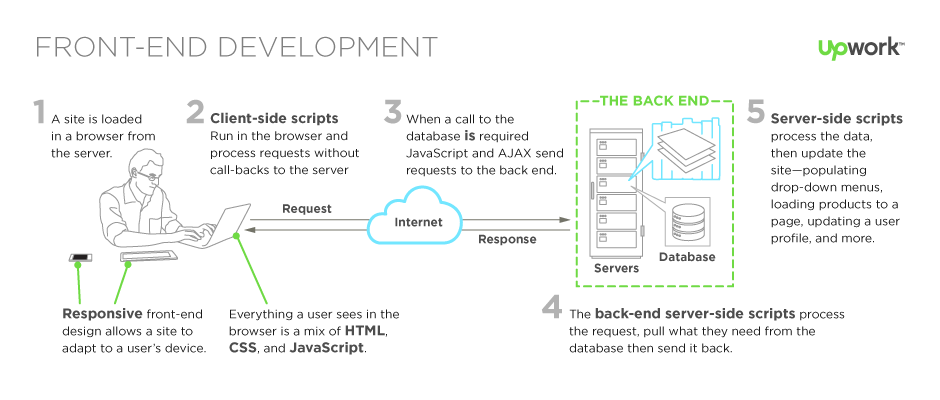
Designing for UX is an essential part of creating the user interface (UI), but it goes much deeper than that. Great app designers consider the whole picture, looking at the who, what, and how of the app before creating any tangible feature or function.
Your goal is to create the user experience by:
The most important tools a front-end designer will use are frameworks.
Frameworks are the modules, APIs, and tools designers use to streamline their work. They are more than just pre-made, generic code modules that you pick from a library and plug-in, although you can find those too. Reliable frameworks make web design faster, boost the performance of apps, and extend the capabilities of designers by eliminating the need to hand-write code. This also eliminates a lot of bugs, glitches, and errors, which shortens the amount of time needed to get from concept to launch.
Frameworks can include:
To ensure you choose the right tools for the task at hand, think about:
Though beginners might be tempted to go straight for all the bells and whistles and feature-laden modules of a particular framework, simplicity is a good strategy until you figure out what you’re doing and get a few projects under your belt. More importantly, as experienced designers realize, is to make sure the technology and the project are a good match.
Your app or website should function appropriately regardless of the platform users access it from. When creating a website, choose a responsive framework that ensures your site or app is visually appealing and functionally sound no matter what device it is viewed on.
Make sure that your framework can help you achieve the appearance you want with as little hassle as possible.
Although most design is done using Sass or LESS, there are several others. Make sure that the framework you choose supports your preferred CSS pre-processor.
Among the problems with using open source libraries and code are security and reliability. If they are available to you, hackers have already been there. Using the National Vulnerability Database (NVD) helps designers avoid the most current and frequent cyber attacks.
Keep in mind that the following list of front-end development frameworks is not populated by website builders like Wix or SquareSpace, though all yield a website as the final result. The latter are template-based visual designers that allow practically anyone to publish a website in a color-by-numbers approach.
Framework packages are a collection of tools used by actual web designers to code a website from the ground up. It’s important to note that a website builder is not the same thing as a front-end development framework.

With all the above considerations in mind, here are our top contenders for front-end frameworks that will make your life easier, especially if you’re just beginning your career as a designer.
This may be the ultimate tool for newbies. Created by the techs at Twitter, it’s very popular with designers of all skill levels. In fact, it’s the most-used open source framework available. Continuous updates mean you’ll always have the latest tools. This framework supports the most common languages and pre-processors, and it adheres to the latest standards for responsive app design.
Pros:
Cons:
Materialize is a front end development framework that comes pre-loaded with a large number design components like buttons, cards, forms, icons and CSS that are ready-to-use right out of the box. The pre-loaded CSS is a great tool to simplify typography, coloring and other aspects of website layout and design. All of these features make it perfect for newbies who need to be guided through Google’s material design specifications. It comes in both a standard version and one that runs on SASS (Syntactically Awesome Style Sheets).
Pros:
Cons:
Milligram is an extremely lightweight development framework that’s ideal for creating simple websites. It takes a no-frills approach with the underlying philosophy that beginning designers are probably not looking to create complex websites with extensive set-ups and intricate design features. It uses the CSS Flexible Box Layout Module standard for its grid system and comes with essential site design components, like typography, buttons, forms, lists, tables and blockquotes.
Pros:
Cons:
This is another standout tool for designers of any skill level. It supports a range of pre-processors, and contains a library of more than 30 modules with extendable components. In addition to your standard buttons, badges, and overlays, you’ll find tools to create custom nav bars, HTML tables and forms, JS off-canvas bars, and advanced components like nestables.
Pros:
Cons:
This newer framework is set to give Bootstrap a run for its money. It uses natural language so even non-techs can understand it, and the entire interface is simple and easy to learn. The number of reliable, vetted third-party libraries is so extensive, you’ll probably be able to find everything you need without leaving their website.
Pros:
Cons:
The demand for apps will only continue to grow, especially with the exploding mobile market. Learning about the design aspect is the next logical progression for everyone from graphic artists looking to expand or update their credentials to business ownersworking to build brand awareness.
Choosing state-of-the-art tools and frameworks makes the job more efficient and rewarding. The result will be an appealing, hassle-free interface for users without requiring a lot of technological skill from the designer.
Author Bio:
Dan Fries is a freelance writer and full stack Rust developer. He looks for convergence in technology trends, with specific interests in cyber security, micromobility, and smart cities. Dan enjoys snowboarding and is based in Hong Kong with his pet beagle, Teddy. Connect with him on LinkedIn.