“For most people, technology makes life easier. For a person with disabilities, technology makes things possible.”
In 1999, the Web Accessibility Initiative (WAI), a project by the World Wide Web Consortium (W3C), published the Web Content Accessibility Guidelines (WCAG 1.0). Since then, this document has been been widely accepted as the definitive guideline on how to create accessible digital projects. In 2008, WAI made official the WCAG 2.0 as a set of updated directions for internet accessibility.
Although we have this document which has filtered through the entire digital community, the article “How the internet still fails disabled people” published by The Guardian highlights that:
“According to the Office for National Statistics, in May 2015, 27% of disabled adults had never used the internet, compared to 11% of non-disabled adults”.
A survey by PewResearch Center found: “38% of disabled Americans use the Internet – and about a fifth of them (19%) say their disability makes using the internet difficult. This compares to the 58% of all Americans who use the Internet. Of the 62% of disabled people that do not use the internet, 28% said their disability impaired or made impossible the use of the internet”.
I have been wondering why, after so many years of WCAG 2.0 we still have so many people with disabilities having a tough time accessing information, products and services in the digital world.
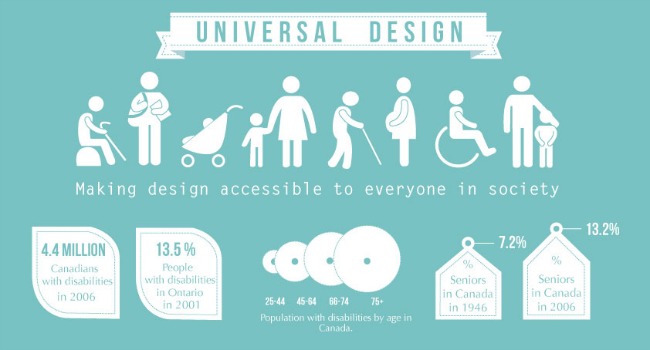
In my article “UX Design for conversion: Design and Test”, I talked about the importance of thinking about accessibility while we are designing (or redesigning) our projects. And this made me think back to the first time I heard about accessibility in 2009. I was working for a big Brazilian portal by Telefonica (the Spanish telecom company) as a product analyst. After a while working in this role, I was invited to create a new UX department at the company with my manager. One of our first projects was “educational”: we understood that we should start educating the company about the importance of UX and its benefits. So we decided to list important topics to cover in a few lectures and accessibility was one of them.
Before working as a product analyst for this company, I worked as a journalist covering social topics such as accessibility and inclusion. Projects focused on people with disabilities and their rights. I have a personal interest in this topic since I have an uncle with vision loss. There are so many things to learn about it! So, I was aware of the importance of accessibility for digital products, but at the same time I knew that, unfortunately, this was not a concern for most of the product managers that I worked with.
I knew this would be a tough task - to convince managers of the importance of accessibility. So to help us with this mission, I invited Horacio Soares, a Brazilian friend of mine who had been working in accessibility since 2007 in a project called “Acessa Digital” (“Digital Access”, in English). This was created to help companies to be more inclusive on the Web. His lecture was amazing, really touching. The managers left the room ready for a new challenge. Unfortunately, the reality and pressure to launch more and more features, just made them forget it.
Almost a decade later, I decided to contact my friend Horacio who was working at Gazeus Games as a product manager. I asked him what was the biggest challenge to get accessibility focus into more projects, he suggested that it’s still an educational problem:
“The biggest challenge is certainly the lack of awareness of the topic. Even today, UX and design professionals don’t know what digital accessibility is, what are the costs and benefits and how to design and test accessibility on websites, desktop and mobile applications. And when they have this knowledge, they often fail to add it to their projects, either for lack of time, priority or interest of companies do not understand the benefits, only seeing the costs for the project. To make matters worse, few graduate schools in design have any concern over the issue.”

I had a chance to ask a friend who works as a UX designer in a company in Dublin about how they were applying accessibility to their projects. I confess that I was not surprised when he told me that since he started working for this company they absolutely NEVER talked about accessibility and that’s a real bummer! As professionals who create products and services for the digital world, we should all be aware about this topic and bring accessibility to the discussions about our projects. We should reflect on how we can improve products by thinking about accessibility as something as important as the color scheme or iconography.
To make UXers and designer’s lives easier, Rosenfeld Media published the book “A Web for Everyone - Designing Accessible User Experiences”, by Sarah Horton & Whitney Quesenbery. The book gives practical advice and examples of how to create sites that everyone can use. In one of their blog posts about the book they explain:
“Using accessible UX principles and guidelines, you can create websites and web applications that work for everyone — including people with disabilities”
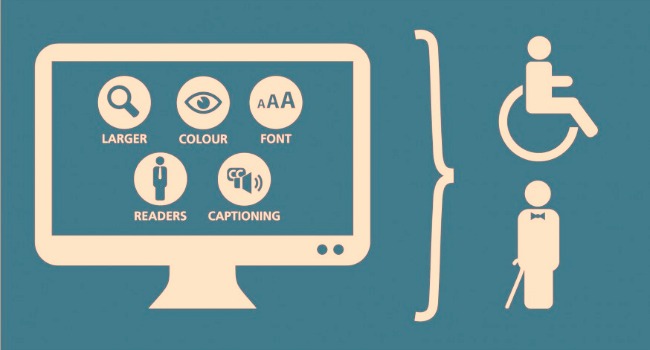
The webpage of the book has interesting information and extracts from the book (such as Personas of people with disabilities), and interesting tools to help us think more objectively about accessibility. But I have to confess that the description of the book on the webpage has intrigued me:
“If you are in charge of the user experience, development, or strategy for a website, A web for everyone will help you make your site accessible without sacrificing design or innovation”
This reminded me of a great article by Principal Accessibility Specialist at Salesforce Jesse Hausler, which lists “7 things every designer needs to know about accessibility”:
“Accessibility is not a barrier to innovation. Accessibility will not force you to make a product that is ugly, boring, or cluttered. It will introduce a set of constraints to incorporate as you consider your design. These design constraints will give you new ideas to explore that will lead to better products for all of your users.”
Another by DUX MAG, shared by a UXer friend from Brazil (in Portuguese, sorry) highlights that we shouldn’t see accessibility only as part of social projects but also as an innovation! The author mentions Siri as an example of innovation in this field:
“Apple Siri is an example of a feature developed for a group of people with no special needs or specific deficiencies which has become a major communication solution for people with disabilities”
Although for most companies accessibility is still not hugely important, the author reminds us that we should start thinking in a different way and make sure companies understand that this is also good for their brand and visibility.
“The next time you ‘sell accessibility’ think of ‘selling innovation’ for your customer or your company”
While reading one of my favourite Brazilian blogs about design, Blog de AI, Fabricio Teixeira went further:
“The first mistake is to think that you need to ‘sell’ accessibility to your clients. It is different. You need to educate them. But if you are a UX designer (remember, the guy who makes the products easier to use?), Universal accessibility has to be part of what you deliver”
I really like this educational approach.
The video “Designing for Humans — Accounting for Inclusivity and Accessibility” by Better Elevation, points out that we still design products for a group of people made by “men, heterosexual, white, American with no body or cognitive disabilities”. According to the video, this happens because these products are actually designed by the same group of people.
Although I agree with my friend Horacio when he says that design schools should cover accessibility, unfortunately, I believe that changing it might take too long and this is an urgent topic to look at. The fastest way, I believe, would be starting a real movement, not only with an educational approach but also really bringing it into all of our projects, taking the advice of my friend Horacio:
“As Uxers and designers we should never forget that our products are used by people with different experiences and needs, so we should always validate our prototypes and projects. It is necessary to leave the office: observe our products being used by people with different types of disabilities, the elderly, with low computing experience, functional illiterates, among many others. It is an endless learning, a door that is opened and never will be close again”
On the other hand, I am glad to see a few colleagues with different kind of needs being able to work on UX and design and make a difference. Beatriz Lonskis is one of these amazing experienced UXers that I had a chance to meet in Brazil. She never let her hearing impairment stop her from having an impressive career in design, working for the biggest publishers and media companies in Brazil. Asking her about accessibility, she kindly shared with me an article for which she was interviewed. In the article, Beatriz reminds us that, although, we’ve been talking more about accessibility, she still needs to see a more practical approach.
“I see some services that do not think in terms of certain groups of users, such as the hearing impaired, who end up benefiting from this segment also, which is the case of Uber and iFood apps among the examples. Some developers have said to me that they had not thought of the general public at all while developing these services. We UX designers are aware that we must design to make beautiful but also easy to use products. If we do not include accessibility in the product then it is no longer usable”
Another friend of mine, Andrei Gomes, who is a UX designer and is also color blind talked with me about accessibility and reminds us that we should consider all kinds of disabilities and all their different levels:
“Many professionals believe that accessibility standards should be directed only to people with severe disabilities. These designers forget that disability has its various degrees and types of limitations. ‘Impaired’ is not just someone who uses a wheelchair or those who are completely blind. There are lots of levels of impairment, for example, those with limited movement and people with low vision or myopia.”
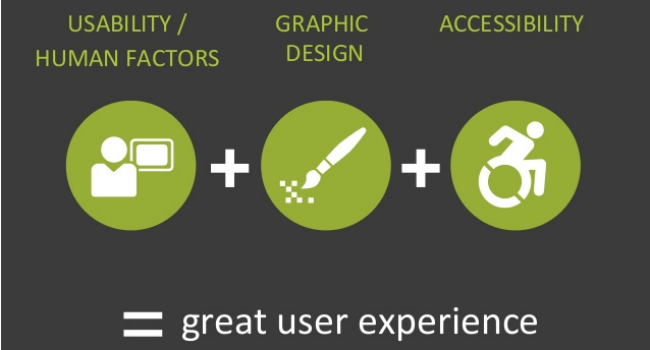
Well, sorry if this is not an article with practical tips like the ones I usually do. Maybe it is a mea-culpa, because I have to confess, even after working for so many different companies around the world, including Brazil, US and Italy, I’ve never had a chance to truly apply accessibility concepts to my projects.
So this is an invitation to everyone to start thinking about accessibility for digital projects. If you don’t know where to start, besides the WCAG 2.0 and the book “A Web for Everyone - Designing Accessible User Experiences”. I really recommend Introduction to Web Accessibility, the Web Accessibility Guidelines by MIT and the article Accessible Interface Design (Part 1: On Designing With Accessible Colors), by Nick Babich. Also the article “Designing for Accessibility: The Ultimate in UX” by Katy Hinz. The website UsabilityGeek listed Ten guidelines to improve the usability and accessibility of your site. The website UXMyths has also listed beautiful and accessible websites, to inspire you.