
Back to 1998, American software designer and programmer Alan Cooper published the book The Inmates Are Running the Asylum about “how talented people continuously design bad software-based products and why we need technology to work the way average people think”, according to the book’s back cover. This was the first time that the creator of the Visual Basic talked about user personas.
“Based on the single-chapter discussion in that book, personas rapidly gained popularity in the software industry due to their unusual power and effectiveness.” - told Alan Cooper on his article about the origins of Personas.
I couldn’t agree more with Alan Cooper regarding to the power of using Personas in any user-centered project. Personally, I’ve been using Personas not only for UX projects, while designing solutions, products and services, but also for Communications, Marketing and Social Media strategies. Even when I am writing articles, I think of personas. I wouldn’t never start creating a prototype, for example, before creating personas!
I had a chance before to talk a little bit about personas in this recent article UX for conversion: Understand your user. Indeed, developing user personas is one of my favourite parts in the process of understanding the user. I have lots of people who constantly ask me for tips about how to create personas.Today, I would like to share some of these tips with you.
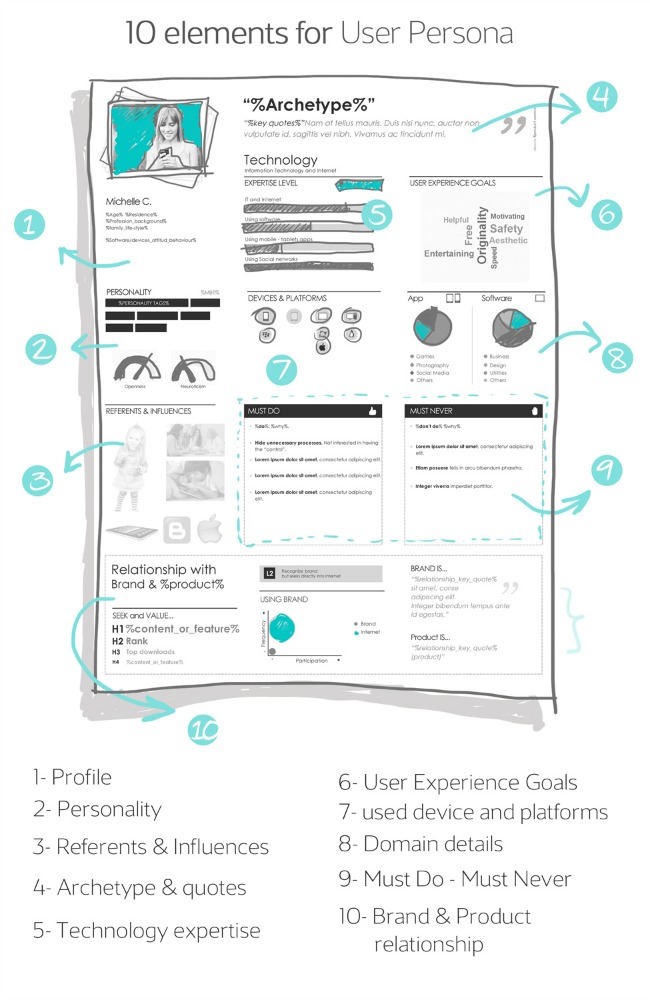
Personas are archetypes which represents your target, who is gonna use your product or service, who we are designing for. Different from target market (used in Marketing), it is not about having a general profile about your target, but personalize it as he or she could be a real person. I always say: it is essential give to your persona a name, set an age, add a picture. You must believe that is a real person. The idea here is to think about the best solutions for that person. When you are designing your site or application and creating solutions to the design, you will base your decisions on this persona (or personas). You are creating your product or service for them.
I like the way UXBooth explain it:
Put simply, a persona is a representation of a client’s customer. They are fictional characters that we create, and they serve as a reminder of who our users are. Like any good fiction, a well-made persona has its own story to tell. The more believable the story, the better representation the persona is of users; the more accurate the representation, the more likely our decisions will reflect the user’s needs.
According to an article published by UXBooth, Cooper make the difference between Marketing and Design personas, I personally believe that we can have all the characteristics of these 2 types into one for a more powerful persona:
Marketing personas - focus on demographic information, buying motivations and concerns, shopping or buying preferences, marketing message, media habits and such. They are typically described as a range (e.g., 30—45 years old, live in USA or Canada), and explain customer behavior but do not get to the why behind it. Marketing personas are good for determining what types of customers will be receptive to certain products or messages, or for evaluating potential ROI of a product. What they are not good for is for defining a product or service – what it is, how it will work, and how it will be used; or for prioritizing features in a product or service.
Design personas - focus on user goals, current behavior, and pain points as opposed to their buying or media preferences and behaviors. They are based on field research and real people. They tell a story and describe why people do what they do in attempt to help everyone involved in designing and building a product or service understand, relate to, and remember the end user throughout the entire product development process. Design personas are good for communicating research insights and user goals, understanding and focusing on certain types of users, defining a product or service, and avoiding the elastic user and self—referential design.”
The article also mentions a third type, called proto-personas, which is usually created when the budget for the project is low and you don’t have much money for deep research. So, this type would be more based on secondary research and the team’s educated guess of who they should be designing for.
According to Cooper, using a proto—persona to drive design decisions is still better than having no persona at all — though of course they should be validated with research!
I couldn’t agree more. :)
Well, in the case you have a budget and time for creating your personas, it would be great doing a deep research and gathering loads of information to create great personas. The most information about your user and potential user you have, the better will be your personas.Find secondary researches about your target, analyse the data from your Analytics tools, add information from the User Interviews and Surveys that you’ve done before. You will start noticing patterns of behaviour, personality, needs, pain points etc.
If you have other people involved to the project, I would highly recommend bring them to an activity to create the personas together. You will might be mazed about how each professional or department can have a different point of view of the users. I remember one time when we had the chance to put in the same room professionals from different departments from the company that I worked for. Although they were from different departments, we all worked for the same product but incredibly they never had the chance to discuss their different point of view and experience with the users.
The marketing department was developing campaigns to happy customers who possibly would clearly see the advantages of the product, and they were great selling it. But the Consumer Services department, had loads of stories of unhappy clients who were having several problems with the service, including understanding how it worked. The product manager, in turn, was very focused on developing new features for what he believed was the user needs. Writing it now it seems silly to think that all these departments never had noticed that they were working for “different” users, but, believe on me, this is more common than you can imagine. Specially in big corporations where which department has different perspectives about the end user. Putting together these professionals to think about the user, was a It was a revealing experience for all.

Well, now you have all the information and different point of views to create your personas. So, you should start to actually design the personas. Please, keep in mind these points (highlighted by Cooper):
When creating the Personas, the website Usability.gov suggest to keep in ming also the following questions:
But, when it comes to the user these are some of the questions that you must be considering in order to develop an accurate picture of your potential/ actual users.

Personal
Professional
User Motivation
There are a few examples and templates that you can use to create your personas:

I like how this video explain how to create Personas based on this last template by Romam Pichler:
I usually create different formats to best apply to the project that I am working for. But if you are not still confident in doing it, you can also use any online tool such as Xtensio.com, makemypersona.com or Userforge.com.

Great! Now you have the personas for your product or service. It is important to share them with the other departments, professionals and stakeholders involved into the project. Reminding a list showed in one of the UX classes that I took at General Assembly in California, Personas will help us:
Now, it is your turn! Create your personas sign up with Fluid UI to to create great prototypes! :)